JSON-Pattern Engine
A JSON-Object can be seen as a key-value store, able to describe complex models. The following diagram gives an overview of the most important JSON terms inspired by www.json.org.
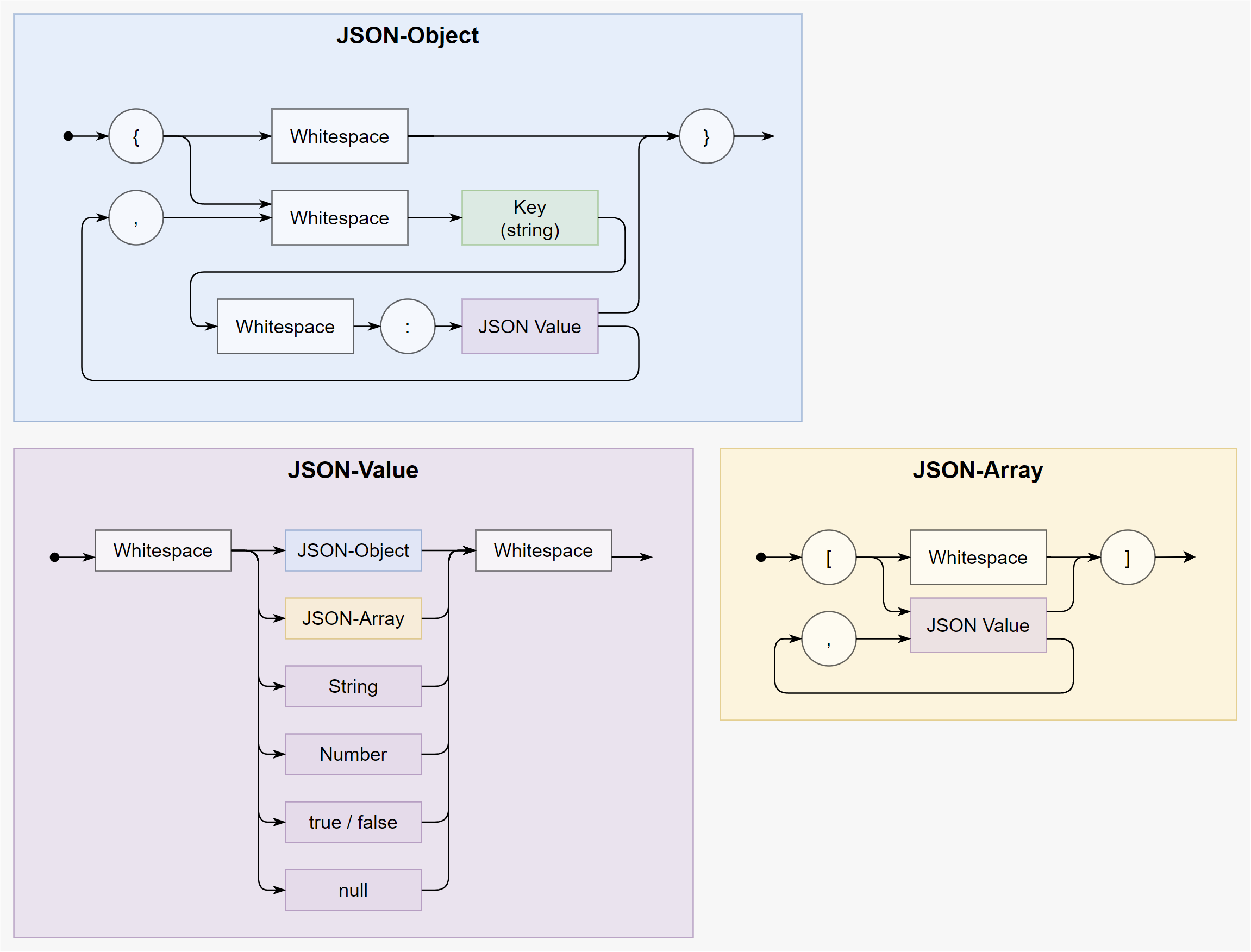
ACAI JSON-Pattern Concept
The principle of the ACAI JSON-Pattern Engine is based on the comparison of a JSON-Source with a JSON-Pattern.
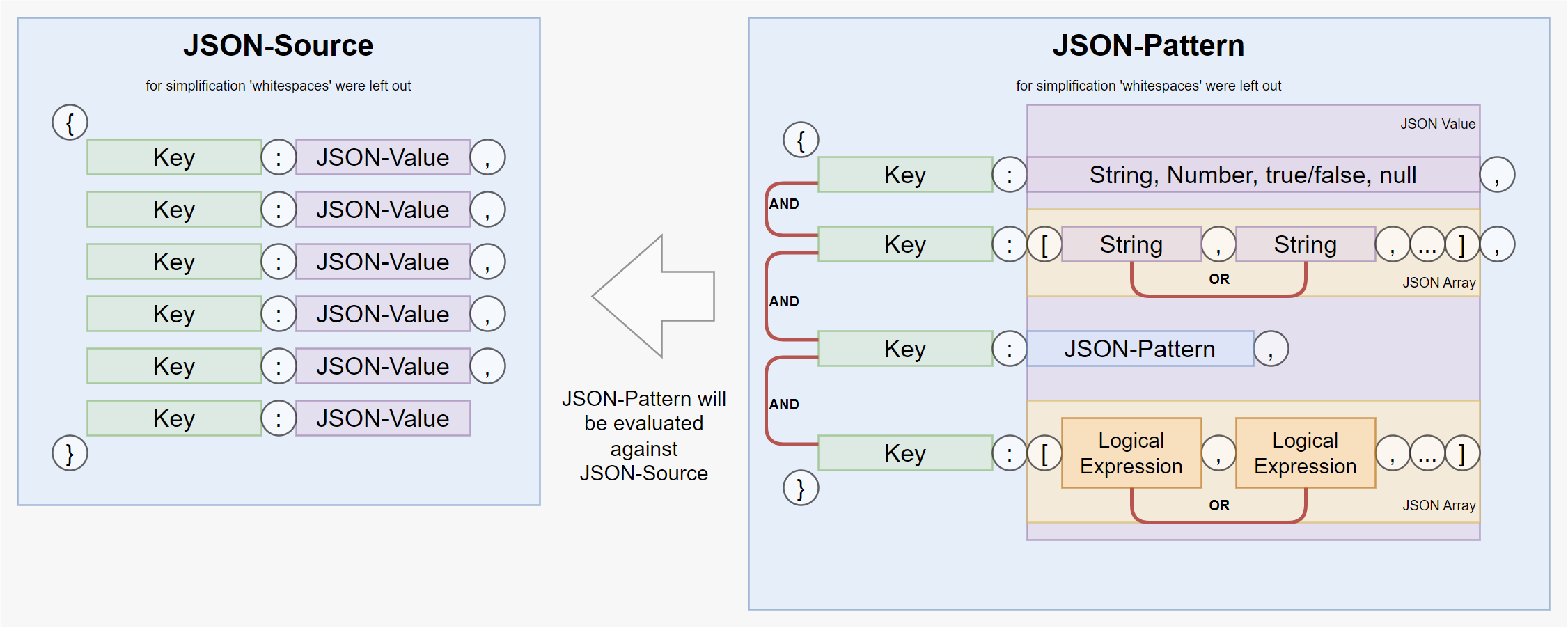
Basic Expressions
The syntax of the JSON-Pattern is in alignment with Amazon EventBridge > Create event patterns and the comparison operators:
| Comparison | Example | Rule syntax | Matching source example |
|---|---|---|---|
| Equals | Name is "Alice" | "Name": "Alice" or "Name": [ "Alice" ] |
"Name": "Alice" |
| And | Location is "New York" and Day is "Monday" | "Location": "New York", <br/>"Day": "Monday" |
"Location": "New York",<br/> "Day": "Monday" |
| Or | PaymentType is "Credit" | "PaymentType": [ "Credit", "Debit"] |
"PaymentType": "Credit" |
| Empty | LastName is empty | "LastName": [""] |
"LastName": "" |
| "Nesting" | Customer.Name is "Alice" | "Customer": JSON-Object |
"Customer": { "Name": "Alice" } |
| Mix | Location is "New York" and Day is "Monday" or "Tuesday" | "Location": "New York", <br/> "Day": ["Monday", "Thuesday"] |
"Location": "New York", "Day": "Monday" or "Location": "New York", "Day": "Tuesday" |
Logical Expressions
Additional Logical Expressions are supported. In this case, the JSON-Value is a JSON-Array of JSON-Objects:
Note
For the ACAI JSON-Engine the keys of the Pattern-JSON are case-insensitive to the Source-JSON.
| Comparison | Comparator | Example | Logical Expression Syntax | Matching Source-JSON |
|---|---|---|---|---|
| Begins with | prefix | Region is in the US | "Region": [ {"prefix": "us-" } ] |
"Region": "us-east-1" |
| Contains | contains | ServiceName contains 'database' | "ServiceName": [<br/> {"contains": "database" }<br/>] |
"serviceName": "employee-database-dev" |
| Does not contain | contains-not | ServiceName does not contain 'database' | "ServiceName": [<br/> {"contains-not": "database" }<br/>] |
"serviceName": "employee-microservice-dev" |
| Ends with | suffix | Service name ends with "-dev" | "serviceName": [ {"suffix": "-dev" } ] |
"ServiceName": "employee-database-dev" |
| Not | anything-but | Weather is anything but "Raining" | "Weather": [<br/> { "anything-but": "Raining" }<br/>] |
"Weather": "Sunny" or "Weather": "Cloudy" |
| Exists | exists | ProductName exists | "ProductName": [ { "exists": true } ] |
"ProductName": "SEMPER" |
| Does not exist | exists | ProductName does not exist | "ProductName": [ { "exists": false } ] |
n/a |
| Numeric | numeric | TCP-Port 22 affected | "FromPort": [ { "numeric": [ "<=", 22 ] } ],"ToPort": [ { "numeric": [ ">=", 22 ] } ], |
"FromPort": 22, "ToPort": 22 |
| REGEX match | regex-match | ServiceName matches regex pattern "^prefix-\w+-prod$" | "ServiceName": [<br/> { "regex-match": "^prefix-\w+-prod$" }<br/>] |
"ServiceName": "prefix-database-prod" |
| REGEX not match | regex-not-match | ServiceName does not match regex pattern "^prefix-\w+-prod$" | "ServiceName": [<br/> { "regex-not-match": "^prefix-\w+-prod$" }<br/>] |
"ServiceName": "prefix-database-int" |
Pattern-JSON Examples
AND Expression
Result
Pattern-JSON will match to all Source-JSON where accountTags.confidentiality_level == "Internal" AND ouName == "Prod".
OR Expression
Result
Pattern-JSON will match to all Source-JSON where accountTags.environment == "prod" OR accountTags.environment == "nonprod".
Logical Expression - Comparator "contains"
Result
Pattern-JSON will match to all Source-JSON where account_context.accountName will contain "_core-".
Logical Expression - Comparator "exists"
Result
Pattern-JSON will match to all Source-JSON where the JSON-Key accountTags.confidantiality_level is available.
Numerical Expression - Comparator "numeric"
{
"SecurityGroupRule": {
"FromPort": [ { "numeric": [ "<=", 22 ] } ],
"ToPort": [ { "numeric": [ ">=", 22 ] } ],
"IpProtocol": "tcp"
}
}
Result
Pattern-JSON will match to all Source-JSON where the SecurityGroupRule.FromPort is <= 22 AND SecurityGroupRule.ToPort is >= 22 AND SecurityGroupRule.IpProtocol is "tcp".
Comparator "regex-*"
Result
Pattern-JSON will match to the Source-JSON as the "eventType": "AwsApiCall" matches the pattern.
For regex expressions we recommend: www.autoregex.xyz